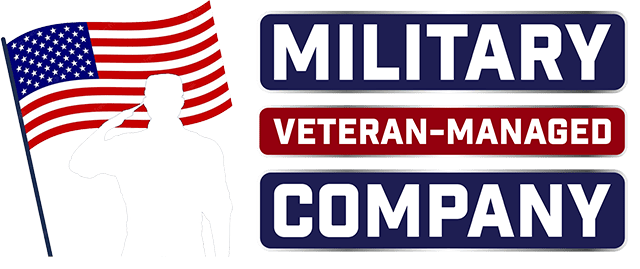RECORD YOUR VIDEO INTRO TODAY
IT’S YOUR SECRET WEAPON TO LANDING AN INTERVIEW!
Please watch the videos in the 8 Steps below and then click the “RECORD NOW” button when you are ready.
STEP 1 - WHY WE NEED YOUR VIDEO INTRO
You’re almost there – just one more step until we can present you to our client’s hiring team.
Take a moment to follow the instructions on this page to record your brief Video Intro. Consider this your secret weapon!
It’s your chance to make a lasting impression that sets you apart from your competition.
A compelling Video Intro gives you a significant edge in securing an interview with our client.
Hiring managers find these Videos invaluable because they go beyond what a traditional resume can convey.
They provide a glimpse into your personality, confidence, and enthusiasm for working at their company.
It’s your opportunity to showcase the immense value a highly skilled and experienced military candidate like you brings to their company.
There’s no need to stress – recording your Video is quick and easy if you follow the steps outlined below.
And remember, our team is here to support you every step of the way. Reach out to your POC at 7 Eagle Group if you have any questions or need assistance.
Let’s get this done now. Please don’t delay or you will miss out on this great career opportunity.
- A compelling Video Intro gives you a significant edge in securing an interview with our client.
- It gives hiring managers a glimpse into your personality, confidence, and enthusiasm for working at their company.
- It’s quick and easy if you follow the steps outlined below. Please don't delay or you will miss out on this great career opportunity.
STEP 2 - MAKE A GREAT FIRST IMPRESSION
Your first minute — what we call Part 1 — is by far the most important part of your Video.
This is where you will either engage the hiring managers so they watch the rest, or they will quickly lose interest, drop you from consideration, and move on to their next candidate.
Way too many highly talented Veterans — who are perfect candidates for our clients’ positions – get rejected because they think they can wing it and not take their Video Intro seriously.
They refuse to write out a powerful script and they do a horrible job conveying their strengths. They dress in unprofessional interview attire, use an inappropriate background, and most importantly, fail to show any enthusiasm for the career opportunity.
Their videos are dull and uninspiring making it extremely difficult for us to help them land job interviews.
- Your first minute -- what we call Part 1 -- is by far the most important section of your Video.
- Way too many highly talented Veterans -- who are perfect candidates for our clients' positions - get rejected because they think they can wing it and not take their Video Intro seriously.
- They refuse to write out a powerful script and they do a horrible job conveying their strengths.
STEP 3 - WHAT NOT TO DO
Let’s look at a few examples of what not to do.
Can you see where these candidates messed up?
No energy or enthusiasm, they didn’t mention the company or the position, some wore casual or inappropriate attire, and they didn’t pay any attention to their background or lighting.
The message this casualness sends to a hiring manager is that you don’t care about getting hired.
It’s not a priority for you. In the next video, I’ll show you how to avoid common mistakes.
- Here are a few examples of what not to do.
- Pitfalls to avoid – No energy or enthusiasm, not mentioning the company or the position, wearing casual or inappropriate attire, poor background or lighting.
- A casualness tells a hiring manager that you don't care about getting hired.
STEP 4 - WHAT TO SAY IN PART 1
Always begin with a warm smile. Introduce yourself with your first name only.
Mention your branch, years of service, your MOS, and avoid all acronyms and military jargon.
Remember, most of the time your audience will be civilians. Express your genuine excitement for the specific opportunity.
Mention the exact job title and hiring company’s name.
This personalization is crucial and sets you apart from other candidates who don’t take the time to make the hiring managers feel that you’re recording just for them.
- Always begin with a warm smile. Introduce yourself with your first name only. Mention your branch, years of service, your MOS, and avoid all acronyms and military jargon.
- Express your genuine excitement for the specific opportunity. Mention the exact job title and hiring company's name.
- This personalization is crucial and sets you apart so the hiring managers know you recorded this just for them.
STEP 5 - EXAMPLE OF A GREAT PART 1
Here’s an example of how you could record the first section of your video to make a great impression.
“Hey this Joel. I just want to thank you so much for the opportunity to be considered for a SkillBridge internship with Deca Analytics and to join your team in Puerto Rico as a Project Manager. I am so excited because this is right up my alley and exactly where I want to focus my civilian career. I joined the Army as an infantryman and it was the best decision of my life. I’ve been promoted three times during the last seven years because I know what it takes to lead, to work well with others, to persevere when I get knocked down, and to successfully achieve any mission. Serving our country has been an honor and there’s no doubt that it has provided me with a rock-solid foundation for this exciting next chapter. I’m confident I can add enormous value to the financial team at Deca Analytics and I’m eager to prove it to you. Now, let me tell you a little bit more about myself.”
Notice my energy and enthusiasm. How I was relaxed, confident, and genuinely excited to join that specific company. That’s how I want you to record yours.
- Watch this example of how you could record the first section of your video to make a great impression.
- Notice the energy, enthusiasm, confidence, and excitement to join the company.
- This is how we want you to record your Video Intro.
STEP 6 - WHAT TO SAY IN PART TWO
Next, we’d like you to highlight two to three of your best qualities and character traits developed through your military service.
These qualities should directly relate to the job you’re applying for so the hiring manager can envision you in the role.
Consider qualities like your unmatched work ethic, leadership abilities, dedication, goal-oriented attitude, teamwork, strong skills, adaptability, and a positive mindset to accomplish any obstacle.
Share a brief story showcasing how you’ve overcome challenges and achieved impressive results.
Don’t forget to mention any relevant education, awards, certifications, or promotions that demonstrate why you’re the perfect candidate.
- Highlight two to three of your best qualities and character traits developed through your military service.
- Consider qualities like your unmatched work ethic, leadership abilities, strong skills, adaptability, and a positive mindset to accomplish any obstacle.
- Don't forget to mention any relevant education, awards, certifications, or promotions that demonstrate why you're the perfect candidate.
STEP 7 - WRITE YOUR SCRIPT
We’ve found candidates who produce the best Video Intros always write out what they want to say first.
They are prepared and put a lot of thought into their exact words.
Not a great writer? No need to sweat this because ChatGPT can do it for you. You’ll need to edit and personalize the suggestions it provides, but the AI will do the heavy lifting for you.
Try it! Enter an instruction in Chat GPT like “Write a few sentences that emphasize the amazing character traits I’ve developed by serving in the US Navy.” You’ll be amazed at the response!
- Candidates who produce the best Video Intros always write out what they want to say first. They are prepared and put a lot of thought into their exact words.
- Not a great writer? No need to sweat this because ChatGPT can do it for you.
- You'll need to edit and personalize the suggestions it provides, but the AI will do the heavy lifting for you. Try it!
STEP 8 - USE A TELEPROMPTER
Next, download a free App to your phone called “Teleprompter.” Load your script to the App.
I’ve found a 30-point font size and setting the speed at 3 works well for me.
Place your phone as close to your laptop lens as possible.
Stand or sit back a few feet from the lens so it’s difficult to notice your eyes moving back and forth as you read the script.
Move your head and hands around slightly as you’re talking too — that makes it even harder to see your eyes going side to side.
Next practice several times so you sound natural, like you’re having a conversation with a buddy.
Just be yourself and you’ll do great. No doubt you will make a memorable impression that results in an interview and eventually, an amazing job offer.
Now you’re ready to record! Just hit the button below and let’s do this!
- Download a free App to your phone called "Teleprompter." Load your script to the App.
- Place your phone as close to your laptop lens as possible. Stand or sit back a few feet from the lens so it’s difficult to notice your eyes moving back and forth as you read the script.
- Next practice several times so you sound natural, like you're having a conversation with a buddy. Just be yourself and you'll do great.
This will redirect you to VocalVideo.com
We value your privacy! Your footage will be password-protected and ONLY shared with hiring managers.